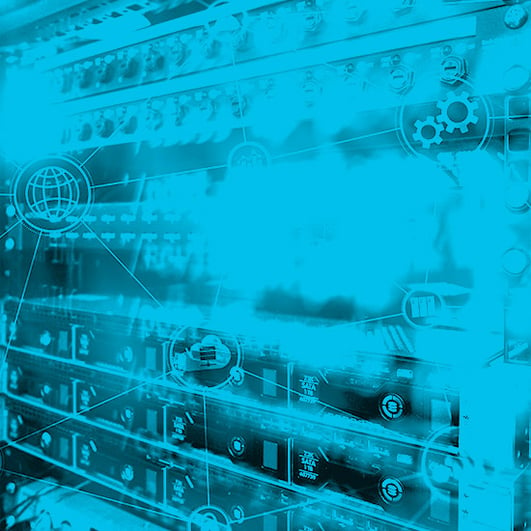Warning: This article contains explicit details on what governance in Office 365 means and how it can be implemented. Given the general aversion to the topic within many organisations I thought it wise to warn everyone of what is ahead. For those who are able, please do read on…
Raise your hand if you would like your organisation to start using Microsoft Teams or PowerApps or OneDrive or some of the other Office 365 services. Now raise your hand if you want to put a good governance structure in place prior to this. For anyone who took that literally please feel free to lower your hands now. From my experience, organisations are often quick to rollout Office 365 services but slow to implement or even consider what governance needs to be put in place for those services. This shouldn’t be the case and putting some governance in place does not need to be an onerous task. Start small, start with some basics and go from there, you will be glad you did.
What does “governance” mean exactly?
Governance is a part of everything you do within an organisation. A typical governance plan defines roles and responsibilities, levels of accountability, processes and systems, and rules for how employees work together. These governance principles should be applied to Office 365. Consider how important Office 365 is becoming, it’s not just for email anymore, its for document storage/management, content creation, collaboration, workflows, data sharing, communications (IM and Voice), task management and the list goes on. The real power of Office 365 only becomes apparent when multiple services are rolled out. It’s clear where Microsoft are going, just look at Microsoft 365. Combine Office 365 + Windows 10 + Enterprise Mobility and Security and you have a comprehensive solution covering a large proportion of your organisation.
By developing an Office 365 Governance Plan it will answer important questions such as how the various components of Office 365 will be leveraged, who will be responsible for what, what access staff will be given and establish rules for its appropriate use. It should also outline well-defined procedures for growth and future change. Having the right control and governance should aim to address the following common issues:
- Frustrated Users – caused by delayed manual processes, the lack of proper guidance and support and non-intuitive experiences
Insufficient Security and Permissions – leading to constant access requests or unnecessary risks to important information - Ongoing manual intervention from IT – the lack of automation requires manual intervention leading to delays and extra workloads
- Proliferation and Sprawl – engagement of staff falls when information is spread across different containers leading to difficulty in finding relevant information
- Lower adoption – confusion over features and services leads to users using multiple tools