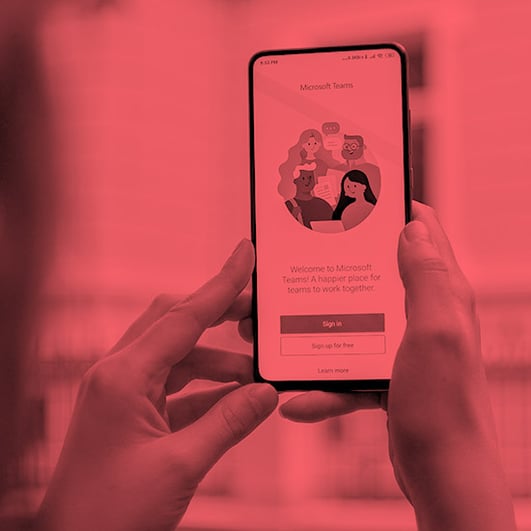With the current situation taking place in the world many of us are being forced to work remotely. This can be a difficult task if your organisation does not have the right tools in place to do so. Luckily, at Auxilion many of our staff work remotely either full time or on occasion, so we already had the processes and procedures in place to enable our workforce to work remotely. At Auxilion we use Microsoft Teams to enable our employees and contractors to collaborate and communicate, allowing them to work as efficiently as possible and support our clients in these uncertain times.
Below is an insight from our group sales director, Paul Schmitz on how he effectively uses Microsoft Teams to manage his team regardless of their location.
Previous to the pandemic in Ireland, my team and I were using Microsoft Teams regardless of if we were in the office, on a train or sitting at the kitchen table. As is the same with anything else, the more I use Microsoft Teams, the more I am learning regarding the benefits it brings my team and I. I believe Microsoft Teams is transforming businesses worldwide and is changing the way we work. Below I talk about some of the reasons I use Microsoft Teams to manage my team.
Seamless Collaboration
Teams has allowed me to manage and work with my teams seamlessly regardless of device or location. I currently manage employees who are located all around Ireland and the UK, Microsoft Teams is giving us a central location to come together and communicate, collaborate and work as a team to help Auxilion strive in the current economic climate.
Working collaboratively is the key to our success at Auxilion. With Teams you can access, share, and edit documents in real time, which allows my team members to work on documents at the same time securely, regardless of location.
Since implementing Microsoft Teams in Auxilion, it has helped reduce the number of silos in the organisation as it is enabling staff in different departments to work together. Often there are times that a number of my team and colleagues from other teams need to work on the same document, as we work towards a deadline. Thanks to Teams this is now a seamless experience, there is no more version confusion and no more contradicting edits or comments in various versions of documents.
Creating a channel within a Team is a good option to set up when only a few members of the team are required to work on a certain project. This ensures focus and other team members do not get distracted by the updates regarding projects they are not working.
Related Articles
- How To Get The Most Out Of Your Microsoft Teams Meetings
- Microsoft 365 Exciting Developments
- How To Keep Your Business Secure With Microsoft Teams?
- The Best New Features In Microsoft Teams
- Using Microsoft Teams For Remote Working
- What Is Microsoft Modern Workplace
- Microsoft 365 Adoption
- The Future Of Work: How Microsoft Is Redefining Modern Workplace